Numeric Types and Operators
Python provides four basic types of numbers: plain integers, long
integers, floating point numbers and complex numbers.
Numbers all have several things in common. Principally, the standard
arithmetic operators of +, -, *,
/, % and ** are all available for
all of these numeric types. Additionally, numbers can be compared, using
comparison operators that we'll look at in the section called “Comparisons”. Also, numbers can be coerced from one type
to another.
More sophisticated math is separated into the
math module, which we will cover later. However, a
few advanced math functions are an integral part of Python, including
abs(
x
) and
pow(
x
,
y
).
Plain integers are at least 32 bits long. The range is at least
-2,147,483,648 to 2,147,483,647 (approximately ±2 billion).
Python represents integers as strings of decimal digits. A number
does not include any punctuation, and cannot begin with a leading zero
(0). Leading zeros are used for base 8 and base 16 numbers. We'll look
at this below.
>>>
255+100
355
>>>
397-42
355
>>>
71*5
355
>>>
355/113
3
While most features of Python correspond with common expectations
from mathematics and other programming languages, the division operator,
/, poses certain problems. Specifically, the distinction between the
algorithm and the data representation need to be made explicit. Division
can mean either exact floating-point results or integer results.
Mathematicians have evolved a number of ways of describing precisely
what they mean when discussing division. We need similar expressive
power in Python.We'll look at more details of division operators in
the section called “Division Operators”.
Octal and Hexadecimal. For historical reasons, Python supports programming in octal and
hexadecimal. I like to think that the early days of computing were
dominated by people with 8 or 16 fingers.
A number with a leading 0 (zero) is octal, base 8, and uses the
digits 0 to 7. 0123 is octal and equal to 83
decimal.
A number with a leading 0x or
0X is hexadecimal, base 16, and uses the digits 0
through 9, plus a, A, b, B, c, C, d, D, e, E, f, and F.
0x2BC8 is hexadecimal and equal to 11208.
Hex, octal and long notations can be combined.
0x234C678D098BAL, for example is
620976988526778L.
Important
Watch for leading zeros in numbers. If you transcribe programs
from other languages, they may use leading zeros on decimal
numbers.
Function Notation. The absolute value operation is done using a slightly different
notation than the conventional mathematical operators like + and -
that we saw above. It uses functional notation, sometimes called
prefix notation. A mathematician would write
|
n
|. Here's the formal Python definition:
-
abs (
number
) →
number
-
Return the absolute value of the argument.
This tells us that
abs(
x
) has one parameter
that must be a numeric value and it returns a numeric value. It won't
work with strings or sequences or any of the other Python data types
we'll cover in Chapter 11, Sequences: Strings, Tuples and Lists
.
Here's an example using the
abs(
x
) function.
>>>
print abs(10-28/2)
4
The expression inside the parenthesis is evaluated first (yielding
-4). Then the abs(
x
)
function is applied to -4. This evaluates to 4.
One of the useful data types that Python offers are long integers.
Unlike ordinary integers with a limited range, long integers have
arbitrary length; they can have as many digits as necessary to represent
an exact answer. However, these will operate more slowly than plain
integers. Long integers end in L or l. Upper case L is preferred, since
the lower-case l looks too much like the digit 1. Python is graceful
about converting to long integers when it is necessary.
How many different combinations of 32 bits are there? The answer
is there are
 different combinations of 32 on-off bits. When we
try
different combinations of 32 on-off bits. When we
try 2**32 in Python, the answer is too large for ordinary
integers, and we get an anwer in long integers.
>>>
print 2**32
4294967296L
There are about 4 billion ways to arrange 32 bits. How many bits
in 1K of memory? 1024×8 bits. How many combinations of bits are possible
in 1K of memory?
print 2L**(1024*8)
I won't attempt to reproduce the output from Python. It has 2,467
digits. There are a lot of different combinations of bits in only 1K of
memory. The computer I'm using has 256×1024 K of memory; there are a lot
of combinations of bits available in that memory.
Python will silently convert between ultra-fast integers and
slow-but-large long integers. You can force a conversion using the
int or long factory
functions.
Python offers floating-point numbers, often implemented as
"double-precision" numbers, typically using 64 bits. Floating-point
numbers are based on scientific notation, where
numbers are written as a mantissa and an
exponent. Generally, powers of 10 are used with
the exponent, giving us numbers that look like this:
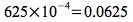 .
.
When we write a number that includes a decimal point, Python uses
floating point representation. We can also use a form of scientific
notation with an explicit mantissa and exponent. Here are some
examples:
.0625
0.0625
6.25E-2
625E-4
The last example isn't properly normalized, since the mantissa
isn't between 0 and 10.
Generally, a number,
n
, is some mantissa,
g
, and an exponent of
c
. For
human consumption, we use a base of 10.
Equation 4.1. Scientific Notation
Internally, most computers use a base of 2, not 10. This leads to
slight errors in converting certain values, which are exact in base 10,
to approximations in base 2.
For example, 1/5th doesn't have a precise representation. This
isn't generally a problem because we have string formatting operations
which can make this tiny representation error invisible to users.
>>>
1./5
0.20000000000000001
Besides plain integers, long integers and floating point numbers,
Python also provides for imaginary and complex numbers. These use the
European convention of ending with J or j. People who don't use complex
numbers should skip this section.
3.14J is an imaginary number =
 .
.
A complex number is created by adding a real and an imaginary
number: 2 + 14
j
. Note that Python always prints
these in ()'s; for example (2+14j).
The usual rules of complex math work perfectly with these
numbers.
>>>
print (2+3j)*(4+5j)
(-7+22j)
Python even includes the complex conjugate operation on a complex
number. This operation follows the complex number separated by a dot
(.). This notation is used because the conjugate is treated
like a method function of a complex number object (we'll return to this
method and object terminology in Chapter 21, Classes
). For
example:
>>>
print 3+2j.conjugate()
(3-2j)
