Section 1.2
Asynchronous Events: Polling Loops and Interrupts
THE CPU SPENDS ALMOST ALL ITS TIME
fetching instructions from memory and executing them. However,
the CPU and main memory are only two out of many components
in a real computer system. A complete system contains other
devices such as:
- A hard disk for storing
programs and data files. (Note that main memory holds only
a comparatively small amount of information, and holds it only
as long as the power is turned on. A hard disk is necessary for
permanent storage of larger amounts of information, but programs
have to be loaded from disk into main memory before they can
actually be executed.)
- A keyboard and
mouse for user input.
- A monitor and
printer which can be used
to display the computer's output.
- A modem that allows the computer
to communicate with other computers over telephone lines.
- A network interface that allows
the computer to communicate with other computers that are
connected to it on a network.
- A scanner that converts images
into coded binary numbers that can be stored and manipulated
on the computer.
The list of devices is entirely open ended, and computer systems
are built so that they can easily be expanded by adding new
devices. Somehow the CPU has to communicate with and control
all these devices. The CPU can only do this by executing
machine language instructions (which is all it can do, period).
The way this works is that for each device in a
system, there is a device driver,
which consists of software that the CPU executes when
it has to deal with the device. Installing a new device on
a system generally has two steps: plugging the device
physically into the computer, and installing the device driver
software. Without the device driver, the actual physical device
would be useless, since the CPU would not be able to communicate
with it.
A computer system consisting of many devices is typically
organized by connecting those devices to one or more
busses. A bus is a set of wires
that carry various sorts of information between the devices
connected to those wires. The wires carry data, addresses,
and control signals. An address directs the data to a particular
device and perhaps to a particular register or location within
that device. Control signals can be used, for example, by
one device to alert another that data is available for it on
the data bus. A fairly simple computer system might be
organized like this:
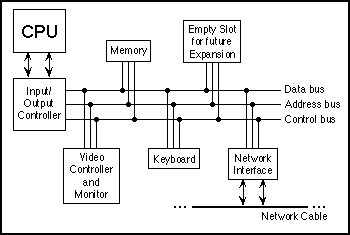
(This illustration is taken from
The Most Complex Machine.)
Now, devices such as keyboard, mouse, and network interface
can produce input that needs to be processed by the CPU. How does the
CPU know that the data is there? One simple idea, which turns out
to be not very satisfactory, is for the CPU to keep checking for incoming data
over and over. Whenever it finds data, it processes it. This method is
called polling, since the CPU polls the
input devices continually to see whether they have any input data to report.
Unfortunately, although polling is very simple, it is also very inefficient.
The CPU can waste an awful lot of time just waiting for input.
To avoid this inefficiency, interrupts
are often used instead of polling. An interrupt is a signal sent by
another device to the CPU. The CPU responds to an interrupt signal
by putting aside whatever it is doing in order to respond to the
interrupt. Once it has handled the interrupt, it returns to what it
was doing before the interrupt occurred. For example, when you press a key
on your computer keyboard, a keyboard interrupt is sent to the CPU.
The CPU responds to this signal by interrupting what it is doing, reading the key
that you pressed, processing it, and then returning to the task it was
performing before you pressed the key.
Again, you should understand that this is purely mechanical process:
A device signals an interrupt simply by turning on a wire. The CPU is built
so that when that wire is turned on, it saves enough information about what it
is currently doing so that it can return to the same state later.
This information consists of the contents of important internal
registers such as the program counter. Then
the CPU jumps to some predetermined memory location and begins executing
the instructions stored there. Those instructions make up an
interrupt handler that does the processing
necessary to respond to the interrupt. (This interrupt handler is part
of the device driver software for the device that signalled the interrupt.)
At the end of the interrupt handler is an instruction that tells the
CPU to jump back to what it was doing; it does that by restoring its
previously saved state.
Interrupts allow the CPU to deal with asynchronous
events. In the regular fetch-and-execute cycle, things happen in
a predetermined order; everything that happens is "synchronized"
with everything else. Interrupts make it possible for the CPU to deal
efficiently with events that happen "asynchronously", that is,
at unpredictable times.
As another example of how interrupts are used, consider what
happens when the CPU needs to access data that is stored on the
hard disk. The CPU can only access data directly if it is in
main memory. Data on the disk has to be copied into memory
before it can be accessed. Unfortunately, on the scale of
speed at which the CPU operates, the disk drive is extremely
slow. When the CPU needs data from the disk, it sends a signal
to the disk drive telling it to locate the data and get it
ready. (This signal is sent synchronously, under the control
of a regular program.) Then, instead of just waiting the long and
unpredicatalble amount of time the disk drive will take to do this,
the CPU goes on with some other task. When the disk drive has
the data ready, it sends an interrupt signal to the CPU.
The interrupt handler can then read the requested data.
Now, you might have noticed that all this only makes sense if the
CPU actually has several tasks to perform. If it has nothing
better to do, it might as well spend its time polling for input
or waiting for disk drive operations to complete. All modern computers
use multitasking to perform several tasks
at once. Some computers can be used by several people at once. Since the
CPU is so fast, it can quickly switch its attention from one user to
another, devoting a fraction of a second to each user in turn. This application
of multitasking is called timesharing.
But even modern personal computers with a single user use multitasking.
For example, the user might be typing a paper while a clock is continuously
displaying the time and a file is being downloaded over the network.
Each of the individual tasks that the CPU is working on is called
a thread. (Or a process;
there are technical differences between threads and processes, but they
are not important here.) At any given time, only one thread can actually
be executed by a CPU. The CPU will continue running the same thread until one of
several things happens:
- The thread might voluntarily yield control,
to give other threads a chance to run.
- The thread might have to wait for some asynchronous event to occur.
For example, the thread might request some data from the disk drive,
or it might wait for the user to press a key. While it is waiting, the
thread is said to be blocked, and other
threads have a chance to run. When the event occurs, an interrupt
will "wake up" the thread so that it can continue running.
- The thread might use up its alloted slice of time and be suspended
to allow other threads to run. Not all computers can "forcibly"
suspend a thread in this way; those that can are said to use
preemptive multitasking. To do preemptive
multitasking, a computer needs a special timer device that
generates an interrupt at regular intervals, such as 100 times per second.
When a timer interrupt occurs, the CPU has a chance to switch from one
thread to another, whether the thread that is currently running likes it or not.
Ordinary users, and indeed ordinary programmers, have no need to
deal with interrupts and interrupt handlers. They can concentrate on
the different tasks or threads that they want the computer to perform;
the details of how the computer manages to get all those tasks done
are not important to them. In fact, most users, and many programmers,
can ignore threads and multitasking altogether. However, threads
have become increasingly important as computers have become more
powerful and as they have begun to make more use of multitasking. Indeed, threads are
built into the Java programming language as a fundamental programming
concept.
Just as important in Java and in modern programming in general
is the basic concept of asynchronous events. While programmers don't
actually deal with interrupts directly, they do often find themselves
writing event handlers, which, like
interrupt handlers, are called asynchronously when specified events
occur. Such "event-driven programming" has a very different
feel from the more traditional straight-though, synchronous programming.
We will begin with the more traditional type of programming, which
is still used for programming individual tasks, but we will return to
threads and events later in the text.
By the way, the software that does all the interrupt handling and
the communication with the user and with hardware devices is called
the operating system. The operating
system is the basic, essential software without which a computer
would not be able to function. Other programs, such as word
processors and World Wide Web browsers, are dependent upon the
operating system. Common operating systems include UNIX, Linux, DOS,
Windows 98, Windows 2000 and the Macintosh OS.
