Detecting Memory Corruption
One of the primary debugging facilities of the allocator is that it includes
algorithms to recognize data corruption quickly. When corruption is detected, the allocator immediately panics
the system. This section describes how the allocator recognizes data corruption. You must
understand this to be able to debug these problems.
Memory abuse typically falls into one of the following categories:
Writing past the end of a buffer
Accessing uninitialized data
Continuing to use a freed buffer
Corrupting kernel memory
Keep these problems in mind as you read the next three sections.
They will help you to understand the allocator's design, and enable you to
diagnose problems more efficiently.
Freed Buffer Checking: 0xdeadbeef
When the KMF_DEADBEEF (0x2) bit is set in the flags field of a kmem_cache,
the allocator tries to make memory corruption easy to detect by writing a
special pattern into all freed buffers. This pattern is 0xdeadbeef. Since
a typical region of memory contains both allocated and freed memory, sections of
each kind of block will be interspersed. The following example is from the
kmem_alloc_24 cache:
0x70a9add8: deadbeef deadbeef
0x70a9ade0: deadbeef deadbeef
0x70a9ade8: deadbeef deadbeef
0x70a9adf0: feedface feedface
0x70a9adf8: 70ae3260 8440c68e
0x70a9ae00: 5 4ef83
0x70a9ae08: 0 0
0x70a9ae10: 1 bbddcafe
0x70a9ae18: feedface 139d
0x70a9ae20: 70ae3200 d1befaed
0x70a9ae28: deadbeef deadbeef
0x70a9ae30: deadbeef deadbeef
0x70a9ae38: deadbeef deadbeef
0x70a9ae40: feedface feedface
0x70a9ae48: 70ae31a0 8440c54e
The buffers at 0x70a9add8 and 0x70a9ae28 are filled with 0xdeadbeefdeadbeef, which shows that
these buffers are free. The buffer redzones are filled with 0xfeedfacefeedface, which indicates
they are untouched (no buffer overrun has occurred). See the following section for
an explanation of redzones. At 0x70a9ae00 an allocated buffer is located between the two
free buffers.
Redzone: 0xfeedface
Note the pattern 0xfeedface in the buffer shown in the previous section. This
pattern is known as the redzone indicator. This pattern enables the allocator (and
a programmer debugging a problem) to determine whether the boundaries of a buffer
have been violated. Following the redzone is some additional information. The content of
that data depends on other factors (see Memory Allocation Logging). The redzone and its suffix are
collectively called the buftag region. Figure 9-1 summarizes this information.
Figure 9-1 The Redzone
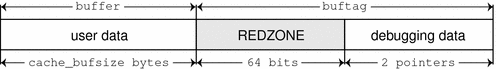
The buftag is appended to each buffer in a cache when any
of the KMF_AUDIT, KMF_DEADBEEF, or KMF_REDZONE flags is set in that buffer's cache.
The content of the buftag depends on whether KMF_AUDIT is set.
Decomposing the memory region presented above into distinct buffers is now simple:
0x70a9add8: deadbeef deadbeef \
0x70a9ade0: deadbeef deadbeef +- User Data (free)
0x70a9ade8: deadbeef deadbeef /
0x70a9adf0: feedface feedface -- REDZONE
0x70a9adf8: 70ae3260 8440c68e -- Debugging Data
0x70a9ae00: 5 4ef83 \
0x70a9ae08: 0 0 +- User Data (allocated)
0x70a9ae10: 1 bbddcafe /
0x70a9ae18: feedface 139d -- REDZONE
0x70a9ae20: 70ae3200 d1befaed -- Debugging Data
0x70a9ae28: deadbeef deadbeef \
0x70a9ae30: deadbeef deadbeef +- User Data (free)
0x70a9ae38: deadbeef deadbeef /
0x70a9ae40: feedface feedface -- REDZONE
0x70a9ae48: 70ae31a0 8440c54e -- Debugging Data
The buffers at 0x70a9add8 and 0x70a9ae28 are filled with 0xdeadbeefdeadbeef, which shows that
these buffers are free. The buffer redzones are filled with 0xfeedfacefeedface, which indicates
they are untouched (no buffer overrun has occurred).
- 0xbaddcafe
Buffer is allocated but uninitialized (see Uninitialized Data: 0xbaddcafe).
- 0xdeadbeef
Buffer is free.
- 0xfeedface
Buffer limits were respected (no overflow).
In the allocated buffer beginning at 0x70a9ae00, the situation is different. Recall from
Allocator Basics that there are two allocation types:
The client requested memory using kmem_cache_alloc(9F), in which case the size of the requested buffer is equal to the bufsize of the cache.
The client requested memory using kmem_alloc(9F), in which case the size of the requested buffer is less than or equal to the bufsize of the cache. For example, a request for 20 bytes will be fulfilled from the kmem_alloc_24 cache. The allocator enforces the buffer boundary by placing a marker, the redzone byte, immediately following the client data:
0x70a9ae00: 5 4ef83 \
0x70a9ae08: 0 0 +- User Data (allocated)
0x70a9ae10: 1 bbddcafe /
0x70a9ae18: feedface 139d -- REDZONE
0x70a9ae20: 70ae3200 d1befaed -- Debugging Data
The 0xfeedface value at 0x70a9ae18 is followed by a 32-bit word containing what
seems to be a random value. This number is actually an encoded representation
of the size of the buffer. To decode this number and find the
size of the allocated buffer, use the formula:
size = redzone_value / 251
So, in this example,
size = 0x139d / 251 = 20 bytes.
This indicates that the buffer requested was of size 20 bytes. The
allocator performs this decoding operation and finds that the redzone byte should be at
offset 20. The redzone byte is the hex pattern 0xbb, which is present
at 0x729084e4 (0x729084d0 + 0t20) as expected.
Figure 9-2 Sample kmem_alloc(9F) Buffer
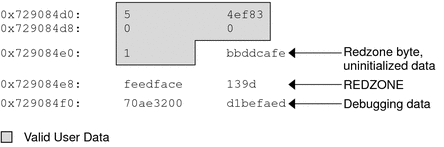
Figure 9-3 shows the general form of this memory layout.
Figure 9-3 Redzone Byte
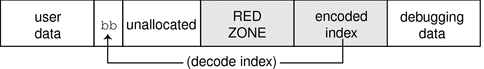
If the allocation size is the same as the bufsize of the
cache, the redzone byte overwrites the first byte of the redzone itself, as
shown in Figure 9-4.
Figure 9-4 Redzone Byte at the Beginning of the Redzone
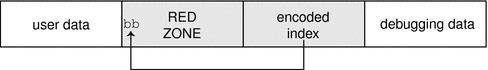
This overwriting results in the first 32-bit word of the redzone being
0xbbedface, or 0xfeedfabb depending on the endianness of the hardware on which the
system is running.
Note - Why is the allocation size encoded this way? To encode the
size, the allocator uses the formula (251 * size + 1). When the
size decode occurs, the integer division discards the remainder of '+1'.
However, the addition of 1 is valuable because the allocator can check whether
the size is valid by testing whether (size % 251 == 1).
In this way, the allocator defends against corruption of the redzone byte index.
Uninitialized Data: 0xbaddcafe
You might be wondering what the suspicious 0xbbddcafe at address 0x729084d4 was before
the redzone byte got placed over the first byte in the word.
It was 0xbaddcafe. When the KMF_DEADBEEF flag is set in the cache,
allocated but uninitialized memory is filled with the 0xbaddcafe pattern. When the
allocator performs an allocation, it loops across the words of the buffer and
verifies that each word contains 0xdeadbeef, then fills that word with 0xbaddcafe.
A system can panic with a message such as:
panic[cpu1]/thread=e1979420: BAD TRAP: type=e (Page Fault)
rp=ef641e88 addr=baddcafe occurred in module "unix" due to an
illegal access to a user address
In this case, the address that caused the fault was 0xbaddcafe: the
panicking thread has accessed some data that was never initialized.
Associating Panic Messages With Failures
The kernel memory allocator emits panic messages corresponding to the failure modes described
earlier. For example, a system can panic with a message such as:
kernel memory allocator: buffer modified after being freed
modification occurred at offset 0x30
The allocator was able to detect this case because it tried to
validate that the buffer in question was filled with 0xdeadbeef. At offset 0x30,
this condition was not met. Since this condition indicates memory corruption, the
allocator panicked the system.
Another example failure message is:
kernel memory allocator: redzone violation: write past end of buffer
The allocator was able to detect this case because it tried to
validate that the redzone byte (0xbb) was in the location it determined from the
redzone size encoding. It failed to find the signature byte in
the correct location. Since this indicates memory corruption, the allocator panicked the system.
Other allocator panic messages are discussed later.
