Chapter 6 (Introduction to Styles) describes how to use paragraph styles to define a hierarchy of headings to be included in a table of contents.
This method has one major limitation: only one paragraph style can be selected for each heading level, and only one numbering sequence can be specified in Tools > Outline Numbering. However, many books contain Appendixes (typically designated A, B, C) in addition to the chapters (typically designated 1, 2, 3).
To solve this problem, you can use one paragraph style (Heading 1) for both chapter and appendix names, and define two number range fields for the chapters and appendixes respectively. The number range field for chapters will use numbers, and the number range field for appendixes will use letters. You can then use the same field in the header or footer of chapters and appendixes.
- Define the first number range variable, as described in
Defining your own numbering sequences. To insert the field into your Heading 1, type Chapter<space>. Click Insert > Fields > Other. On the Variables page, pick Number range, Chapter, Arabic (1 2 3). Click Insert. You will need to do this manually for each Heading 1 that is to be a chapter title.
- Define and insert a second number range variable for the appendixes, using Number range, Appendix, A B C), as shown below. Type Appendix<space> and then insert the variable. Do this for each Heading 1 that is to be an appendix title.
- When you create the table of contents, the chapters and appendixes will be designated correctly.
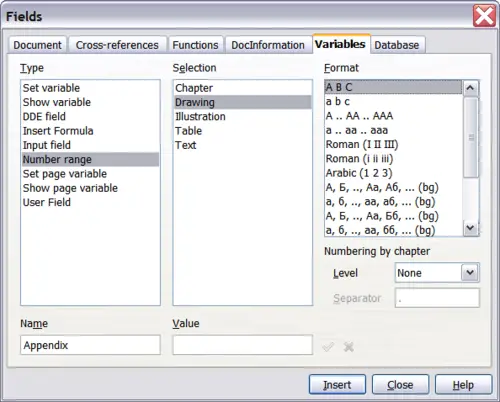
Defining a number range variable for Appendixes
