Standard filters
Use Data > Filter > Standard Filter to open Standard Filter dialog and limit the view based on 1 to 3 filter conditions. Use Data > Filter > Remove Filter to turn off the filter.
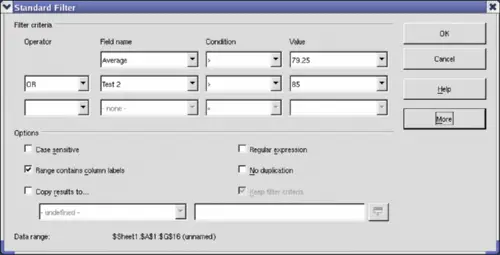
Use the standard filter
The macro in Listing 5 creates a simple filter for the first sheet.
Listing 5. Create a simple sheet filter.
Sub SimpleSheetFilter()
Dim oSheet ' Sheet that will contain the filter.
Dim oFilterDesc ' Filter descriptor.
Dim oFields(0) As New com.sun.star.sheet.TableFilterField
oSheet = ThisComponent.getSheets().getByIndex(0)
REM If argument is True, creates an empty filter
REM descriptor. If argument is False, create a
REM descriptor with the previous settings.
oFilterDesc = oSheet.createFilterDescriptor(True)
With oFields(0)
REM I could use the Connection property to indicate
REM how to connect to the previous field. This is
REM the first field so this is not required.
'.Connection = com.sun.star.sheet.FilterConnection.AND
'.Connection = com.sun.star.sheet.FilterConnection.OR
REM The Field property is the zero based column
REM number to filter. If you have the cell, you
REM can use .Field = oCell.CellAddress.Column.
.Field = 5
REM Compare using a numeric or a string?
.IsNumeric = True
REM The NumericValue property is used
REM because .IsNumeric = True from above.
.NumericValue = 80
REM If IsNumeric was False, then the
REM StringValue property would be used.
REM .StringValue = "what ever"
REM Valid operators include EMPTY, NOT_EMPTY, EQUAL,
REM NOT_EQUAL, GREATER, GREATER_EQUAL, LESS,
REM LESS_EQUAL, TOP_VALUES, TOP_PERCENT,
REM BOTTOM_VALUES, and BOTTOM_PERCENT
.Operator = com.sun.star.sheet.FilterOperator.GREATER_EQUAL
End With
REM The filter descriptor supports the following
REM properties: IsCaseSensitive, SkipDuplicates,
REM UseRegularExpressions,
REM SaveOutputPosition, Orientation, ContainsHeader,
REM CopyOutputData, OutputPosition, and MaxFieldCount.
oFilterDesc.setFilterFields(oFields())
oFilterDesc.ContainsHeader = True
oSheet.filter(oFilterDesc)
End Sub
When a filter is applied to a sheet, it replaces any existing filter for the sheet. Setting an empty filter in a sheet will therefore remove all filters for that sheet (see Listing 6).
Listing 6. Remove the current sheet filter.
Sub RemoveSheetFilter()
Dim oSheet ' Sheet to filter.
Dim oFilterDesc ' Filter descriptor.
oSheet = ThisComponent.getSheets().getByIndex(0)
oFilterDesc = oSheet.createFilterDescriptor(True)
oSheet.filter(oFilterDesc)
End Sub
Listing 7 demonstrates a more advanced filter that filters two columns and uses regular expressions. I noticed some unexpected behavior while working with Listing 7. Although you can create a filter descriptor using any sheet cell range, the filter applies to the entire sheet.
Listing 7. A simple sheet filter using two columns.
Sub SimpleSheetFilter_2()
Dim oSheet ' Sheet to filter.
Dim oRange ' Range to be filtered.
Dim oFilterDesc ' Filter descriptor.
Dim oFields(1) As New com.sun.star.sheet.TableFilterField
oSheet = ThisComponent.getSheets().getByIndex(0)
oRange = oSheet.getCellRangeByName("E12:G19")
REM If argument is True, creates an
REM empty filter descriptor.
oFilterDesc = oRange.createFilterDescriptor(True)
REM Setup a field to view cells with content that
REM start with the letter b.
With oFields(0)
.Field = 0 ' Filter column A.
.IsNumeric = False ' Use a string, not a number.
.StringValue = "b.*" ' Everything starting with b.
.Operator = com.sun.star.sheet.FilterOperator.EQUAL
End With
REM Setup a field that requires both conditions and
REM this new condition requires a value greater or
REM equal to 70.
With oFields(1)
.Connection = com.sun.star.sheet.FilterConnection.AND
.Field = 5 ' Filter column F.
.IsNumeric = True ' Use a number
.NumericValue = 70 ' Values greater than 70
.Operator = com.sun.star.sheet.FilterOperator.GREATER_EQUAL
End With
oFilterDesc.setFilterFields(oFields())
oFilterDesc.ContainsHeader = False
oFilterDesc.UseRegularExpressions = True
oSheet.filter(oFilterDesc)
End Sub
