Choosing a chart type
The Chart Wizard includes a sample chart with your data all ready to work with. This sample chart updates to reflect the changes you make in the Chart Wizard.
The Chart Wizard has three main parts: a list of the steps involved in setting up the chart, the list of chart types, and the options for each chart type. At any time you can go back to a previous step and change selections.
Calc offers a choice of 9 basic chart types, with a few options for each type of chart, giving you a choice of up to 30 charts. Different chart types have their own set of appropriate options.
The first tier of choice is for two-dimensional (2D) charts, with only those types which are suitable for 3D (Column, Bar, Pie, and Area) giving you an option to select a 3D look.
On the Choose a chart type page, select one by clicking on its icon. The preview updates every time you select a different type of chart, and provides a good idea of what the finished chart will look like.
The current selection is highlighted (shown with a surrounding box) on the Choose a chart type page. The chart’s name is shown just below the icons. For the moment, we will stick with the Column chart and click on Next again.
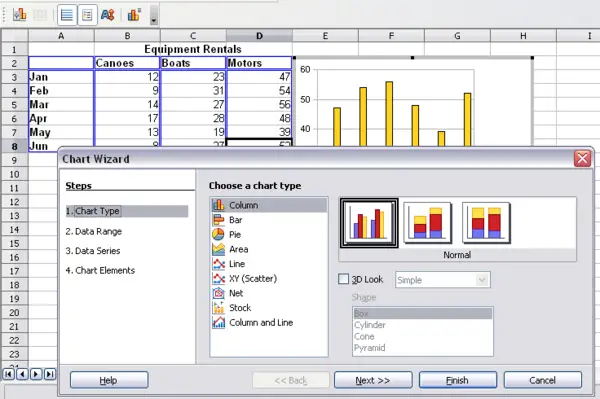
Chart Wizard, Step 1—Choose a chart type
