|
The View menu affects how you view the
diagram. Zoom In enlarges the
viewed diagram and Zoom Out
contracts the viewed diagram. Particular scales can be chosen with the
Zoom submenu. The
Diagram Properties...
menu allows the background colour to be
changed and the grid
characteristics (spacing and visibility) to be modified. These
changes affect the current diagram only and are saved with the
diagram.
Various features can be turned on or off with the following option
items.
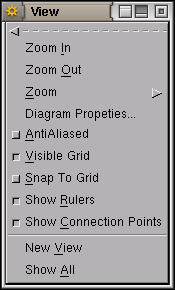
New View pops up a new canvas showing
the same objects. Editing any object in any of the views will affect
that object in all of the views.
Show All zooms the diagram to fill the
viewable area of the canvas.
Copyright © 1995-2006 [email protected]
|
