3.3.15 Stroke
The Stroke function is found in the Image:Edit menu. This command paints a selection edge's outline with
the active foreground color using the active brush.
Figure
3.20(a)
Figure 3.20:
The Effect of Stroke
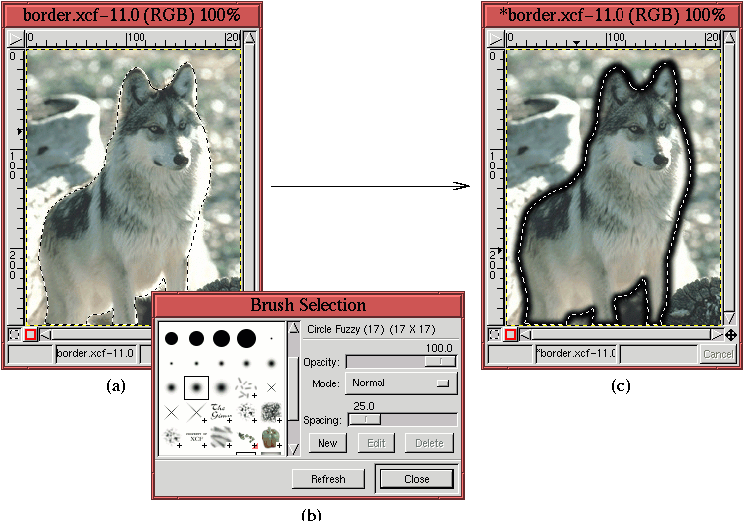 |
illustrates an image with a selection, and
Figure
3.20(c) shows the effect of applying
Stroke to it using black as the foreground color. As indicated in
Figure
3.20(b), a soft round brush was used to
stroke the selection.
©2000 Gimp-Savvy.com
