Quick Diff: Showing changes in a text editor
Instead of using a compare editor, which will show changes between 2
or
3 files by showing each file side-by-side, you can enable quick diff
support and see the changes within the text editor (e.g. any text
editor based on the Eclipse text editor). This feature can be enabled
via the
General > Editors > Text Editors > Quick Diff
preference page. You should select the
Latest CVS Revision as the reference
source. This will annotate the text file with diffs against the
latest revision in CVS. Here are the following scenarios that are
useful:
-
Open a file and make changes to it. You will see the
difference annotations marking the changes. Then if you run Team > Replace with latest. The
annotations are removed and the file is clean.
-
Open a file and make changes to it. You will see the
difference annotations marking the changes. Then if you run Team > Commit the annotations are
removed and the file is clean.
-
If you synchronize the file with the server and a new revision
is found on the server, the editor will update showing the incoming changes.
If you enable showing the differences in the overview ruler, you can, at a
glance, get an idea of how many changes you have made to a file since your last
commit. The differencing happens in a background thread to minimize the impact
on actual editing of the file.
Note: this feature requires an active
connection to your CVS server so that remote contents can be fetched when an
editor is opened.
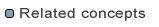
Watch/Edit
Team programming with CVS
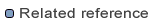
CVS
