Performing builds manually
By default, builds are performed automatically when you save resources. If
you need more control over when builds occur, you can disable automatic building
and manually invoke builds. This is sometimes desirable in cases where you know
building should wait until you finish a large set of changes. The disadvantage
of manual building is that tasks generated to indicate build errors quickly
become out of date until you build. In addition, it is very important that you
remember to manually build before relying on build output (for example, before
running your Java program).
Note: Some of the menu items described below are only available when
the automatic build preference is disabled (ensure
Project > Build Automatically is not checked).
To build projects in the workspace select the projects and click Project
> Build Project. Alternatively, click Project > Build All to
build all projects in the workspace. Both of these commands will search through
the projects and only build the resources that have changed since the last build.
To build all resources, even those that have not changed since the last build,
run Project > Clean... before doing the build.
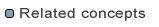
Builds

Saving resources automatically before a manual build
Changing build order
Performing builds automatically
