Launching RAP Applications
To start your RAP application, select Open Run Dialog...
from the Run menu. You need to create a New Launch
configuration. You can either use the
RAP Launcher
or the
Equinox Launcher.
Required plug-ins
Regardless which way to launch you choose ensure that the following
plug-ins are activated:
- com.ibm.icu.base
- javax.servlet
- org.apache.commons.logging
- org.eclipse.core.commands
- org.eclipse.core.contenttype
- org.eclipse.core.databinding
- org.eclipse.core.databinding.beans
- org.eclipse.core.databinding.observable
- org.eclipse.core.databinding.property
- org.eclipse.core.expressions
- org.eclipse.core.jobs
- org.eclipse.core.runtime
- org.eclipse.equinox.app
- org.eclipse.equinox.common
- org.eclipse.equinox.http.jetty
- org.eclipse.equinox.http.registry
- org.eclipse.equinox.http.servlet
- org.eclipse.equinox.preferences
- org.eclipse.equinox.registry
- org.eclipse.osgi
- org.eclipse.osgi.services
- org.eclipse.rap.demo
- org.eclipse.rap.jface
- org.eclipse.rap.jface.databinding
- org.eclipse.rap.rwt
- org.eclipse.rap.rwt.q07
- org.eclipse.rap.ui
- org.eclipse.rap.ui.forms
- org.eclipse.rap.ui.views
- org.eclipse.rap.ui.workbench
- org.mortbay.jetty.util
- org.mortbay.jetty.server
web.xml
Currently it is not possible to specify a web.xml to be used
by the servlet engine. Some of the settings that usually would be specified
in the web.xml, can be passed to the Equinox HTTP Servlet via
system properties.
Probably most notable is the session timeout
(-Dorg.eclipse.equinox.http.jetty.context.sessioninactiveinterval=<timeout in Seconds>)
By default, the session timeout is zero, which means that the session never
expires.
Using the RAP Launcher
The RAP Launcher is based on the
OSGi Launcher and adds a
Main tab page to it. Please note, that the RAP Launcher only
works when the Equinox OSGi Framework is selected, which is the default
setting on page
Bundles.
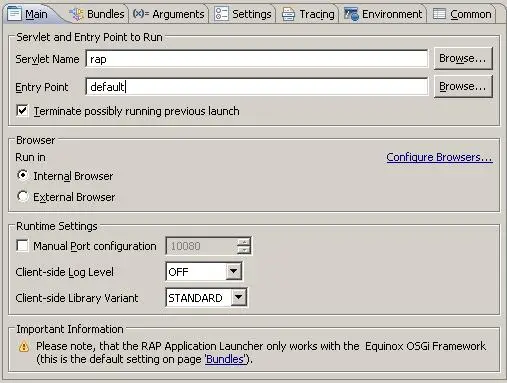
Servlet and Entry Point to Run
Within this group you need to choose the combination of servlet name and
entry point you would like to run.
Please note that the selection dialogs opened when pressing the
Browse... buttons list all servlet names/entry points
available in the workspace. Thus you have to ensure that the bundle that
provides the servlet name/entry point you selected is contained in the
selection on page Bundles.
When the Terminate possible running previous launch
option is selected, an eventually running launch with the same name
will be terminated before lauching. This might come in handy when frequently
changing code and restarting the application.
Browser
Controls whether the application should be opened with the internal browser
in the editor area or if an external browser should be used.
The outcome depends on the browser preference settings that can be reached
with the
Configure Browsers... link.
Manual Port Configration
It is recommended to let the launcher dynamically choose a free port for
client-server communication. However if you would like to have full control
over the communication channel, you can explicity specify a port number.
Client-side Log Level
This setting controls to which extent log messages from the client-side
JavaScript library are written. All settings other than Off
may open a browser pop-up window.
Client-side Library Variant
RAP comes with two flavors of qooxdoo, the client-side JavaScript
library. The Standard version is optimized for speed
and size, whereas the Debug version should be used
when developing with RAP, especially custom widgets.
To launch a once created launch configuration you may use the
launch shortcut keys Alt+Shift+X+R (run) and
Alt+Shift+D+R (debug).
Using the Equinox Launcher
For Max OS X systems, please add -Djava.awt.headless=true
to your VM arguments.
To run the demo, select Run > Run... from the main menu.
In the upcoming Launch Configuration Dialog, select Rich Ajax Platform
Demo from the section Equinox OSGi Framework.
You may want to configure the TCP-port your demo application will listen to.
This is done opening the Arguments page and changing the
-Dorg.osgi.service.http.port=9090 VM argument, to a
(arbitrarily chosen) port your application will listen to. This is
particularly important if the default port 9090 is already taken by some
other application.
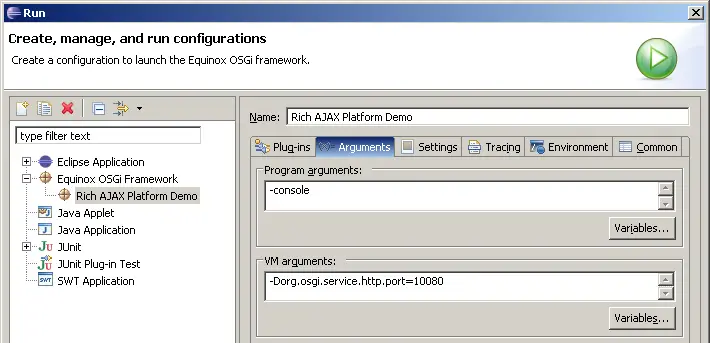
To actually start your application, click the Run button.
The correct startup should display in the Eclipse Console through a message
saying INFO: Started SocketListener on
0.0.0.0:<port>. If an error shows up, please make sure all other
instances are stopped and then retry with another port.
Now that the RAP application is running, you can access it using any
browser. Please enter the URL
https://localhost:<port>/rap?startup=<entrypoint>.
Where <entrypoint> specifies the name of the IEntryPoint implementation
that you would like to start.
