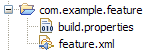Feature Patch
 File > New > Project... > Plug-in Development > Feature Patch
File > New > Project... > Plug-in Development > Feature Patch
from the top level menu.
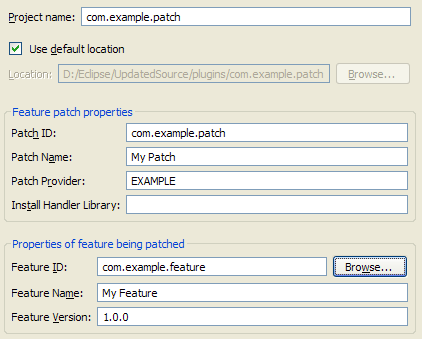
Project Settings
It is recommended to use the reverse domain naming convention (e.g. com.example.patch) for the Project name.
The project Location field specifies the default location as a subdirectory nested inside the workspace location. The project location can be changed to any writable location by unchecking the Use default location checkbox and entering the location of choice.
Feature Patch Properties
A feature Patch ID is mandatory and must comply with the
plugin.dtd.
A feature Patch Name is the translatable presentation name of the plug-in. This field is required.
A feature Patch Provider is the translatable name of the feature provider. This field is optional.
An Install Handler Library may be optionally associated with a feature patch if the patch needs to do specific or additional setup upon installation. Specifying an install handler library in the wizard results in the generation of a Java project; otherwise, the feature project is a simple project by default.
Properties of Patched Feature
The Feature ID, Feature Name and Feature Version of the feature being patched must be specified. These attributes must match those of a feature found in either the workspace or the target.
Feature Patch Project Structure
A feature patch has a standard feature project structure and can be edited using the PDE feature manifest editor.