Definition Page
The Definition Page in the
Target Definition Editor is used to edit the most important settings in a target definition file. The Target Name is used to display your targets on the
Target Platform Preference Page. The Locations section is used to add locations that contain plug-ins and works the same as the
Location Tab on the
Edit Target Wizard
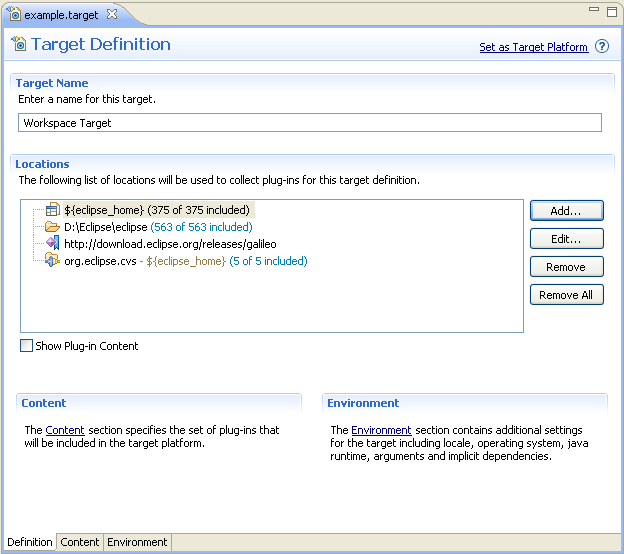
The locations in the target definition will be displayed in the list. Each type of location will have a different icon and text. If the target has been resolved the count of plug-ins will be displayed in blue (the number of plug-ins included from the
content page and the total number of plug-ins found. If there are problems resolving the target, they will be displayed underneath the location with the problem. The Show Plug-in Content option can be turned on to display the included plug-ins underneath each location.
Pressing Add will open the
Add Location Wizard. It will provide a choice of location types to add. Selecting a location and pressing Edit will open a location type specific wizard to view and modify the location.
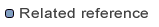
Target Definition Editor
Content Page (Target Definition Editor)
Environment Page (Target Definition Editor)
Edit Target Wizard
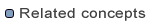
Target Definitions
