Plug-in Manifest Editor
PDE provides a single form-based multi-page plug-in manifest editor that manages all plug-in files: MANIFEST.MF, plugin.xml, fragment.xml and build.properties. The plug-in manifest editor is used as though a single file is being edited; while, PDE handles the task of writing the data to the different files on disk.
For details on the individual editor pages, refer to the following documents:
Manifest Editor Presentation
 Properties > Plug-in Development
Properties > Plug-in Development
from the context menu of plug-in projects.
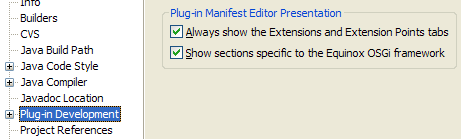
Relevant Links
