Feature Information
The main purpose of the Feature Information page is to specify information that is required by Update Manager to install the feature.
Feature Description
A Feature Description is a brief component description.
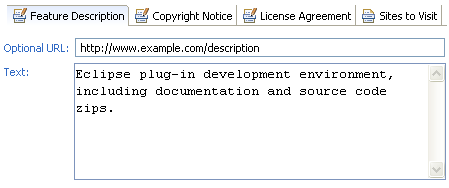
Typically, a description is plain text and intended to be translated. Alternatively, you can provide the description in HTML format and point to it via a URL. The URL can be specified as absolute or relative. If a relative URL is specified, it is assumed to be relative to (and packaged in) the feature archive.
Copyright Notice
The feature Copyright Notice is typically provided as plain text and is intended to be translated.
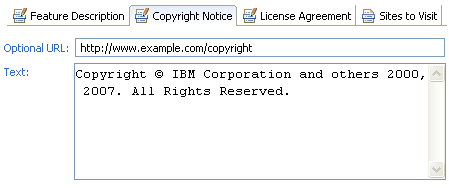
Alternatively, you can provide the copyright notice in HTML format and point to it via a URL. The URL can be specified as absolute or relative. If a relative URL is specified, it is assumed to be relative to (and packaged in) the feature archive.
License Agreement
The License Agreement is a feature click-through license. It is typically simple text and is intended to be translated.
The license is displayed in a standard dialog with Accept and Reject actions during the download and installation process.
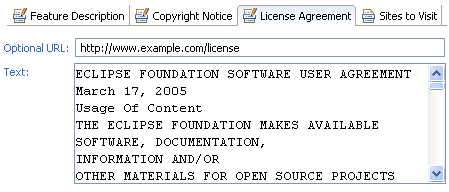
Note that a click-through license must be specified for any feature that will be selected for installation or update using the Update Manager. When using nested features, only the nesting parent (i.e. the feature selected for installation or update) must have click-through license Text defined.
Please note that the license text is required even if the Optional URL attribute is specified.
Sites to Visit
Sites to Visit specify the name and URL of sites to search for new features.
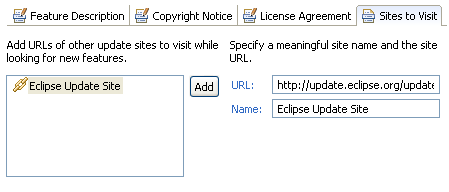
In general, a provider can use Sites to Visit to reference its own site(s), or partner site(s) that offer complementary features.
Eclipse uses this data simply as a way to distribute new site URLs to the clients. Sites that belong to root features (at the top of the hierarchy) typically appear as Sites to Visit in Update Manager.
