Update Site
Update Sites are used to organize and export features so they
can be installed into Eclipse applications.
To create an update site you must develop a site.xml file and build the site. PDE provides an
editor and
project for
creating sites. A site will contain one or more
features
organized into categories.
When the site is built, the included features (along with all plug-ins part of those features)
will be exported into an installable form. The exported plug-ins and features will be put into two
folders "plugins" and "features". Two other files, "content.xml"
and "artifacts.xml" will also be generated and contain metadata for the exported files
that make installing easier. These files, along with "site.xml", collectively form an Eclipse update
site. To make the update site available to others you must make all these files available
in a shared directory or web site.
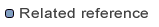
Site Editor
New Update Site Project
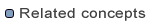
Feature
Plug-in
