Infopops
An infopop is a small window associated with a
particular SWT widget in a plug-in's user interface. It displays
context-sensitive help and links to related help topics for the widget. It
is activated when the user puts focus on the widget and presses the F1
key (Ctrl+F1 on GTK, and Help key on Carbon).
Since Eclipse 3.1, the preferred way to show the context help is in the help
window. However, it is still possible to configure context help presentation to
use infopops in the Help preferences. For example, here is an infopop that has been defined on
the General/Search page:
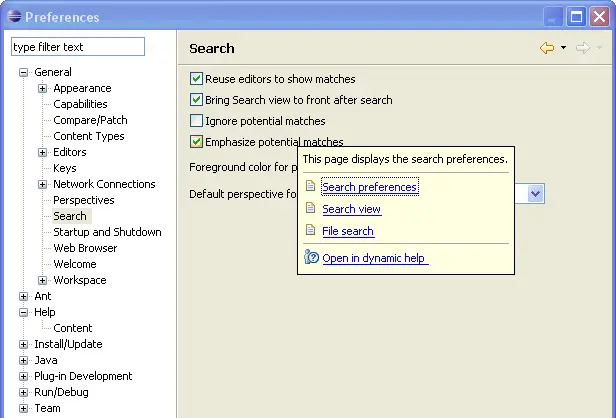
Since Eclipse 3.1, infopops have a link to show the currently displayed
context help in the new Help view.
