Converting an existing project to an MIDlet
project
If you have an existing Java project that you want to convert
into an MIDlet project, you can do this by selecting Convert
to MIDlet Project from the project pop-up menu.
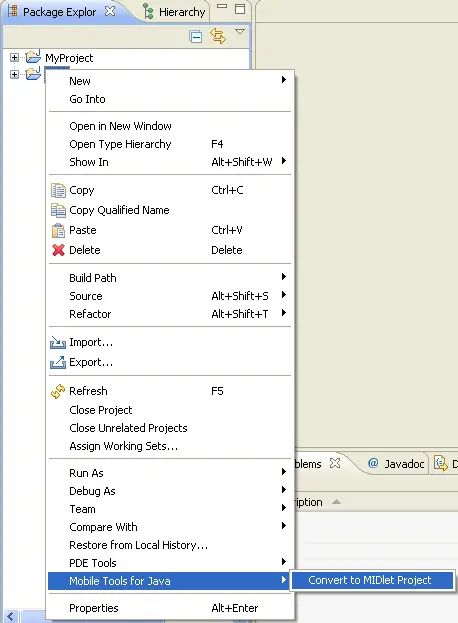
When you do this, the MTJ plug-in will automatically prompt you
for the appropriate device definition, and will then make the required
changes to your project.
If a J2SE project is converted to an MIDlet project, the J2SE
libraries need to be removed from the build path. If MTJ can identify
these libraries, it will remove them automatically. If MTJ does not
remove the J2SE libraries, you will need to do this yourself.
MTJ also handles adding the appropriate Java ME libraries to your
project automatically. The specific libraries added are based on the
selected device definition. If you were using Eclipse to do Java ME
programming prior to converting your project to use MTJ, your project
may still have the Java ME libraries in the build path. If so, you need
to remove them. Failure to do this may cause problems, since MTJ may
misinterpret these libraries as additional classes that need to be
bundled into your JAR file.
