|
 |
|
| |
Creating a New JAR File
To create a new JAR file in the workbench:
-
In the Package Explorer, you can optionally pre-select one or more Java elements to export.
(These will be automatically selected in the
 JAR Package Specification
wizard
page, described in Step 4.)
JAR Package Specification
wizard
page, described in Step 4.)
-
Either from the context menu or from the menu bar's File menu, select Export.
-
Expand the Java node and select JAR file. Click Next.
-
In the JAR File Specification page, select the resources that you want to export in the Select the resources to
export field.
-
Select the appropriate checkbox to specify whether you want to Export generated class files and resources or Export Java source files and
resources. Note: Selected resources are exported in both cases.
-
In the Select the export destination field, either type or click Browse to select a location
for the JAR file.
-
Select or clear the Compress the contents of the JAR file checkbox.
-
Select or clear the Overwrite existing files without warning checkbox. If you clear this checkbox, then you will be prompted
to confirm the replacement of each file that will be overwritten.
-
Note: The overwrite option is applied when writing the JAR file, the JAR description, and the manifest file.
-
You have two options:

Setting advanced options
Defining the JAR file's manifest
Regenerating a JAR file
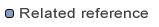
JAR file exporter
Package explorer
|
|
|
