User Libraries Preferences
Java > Build Path > User Libraries
preference page.
A user library is a set of JAR files. A user library can be added to a projects build path
through the build path properties page. The User Libraries preference page allows to define,
edit, import, export, or remove user libraries.
|
Option
|
Description
|
| New... |
Creates a new user library |
| Edit... |
Edits the currently selected library, JAR or JAR attribute |
| Add JARs... |
Adds one or more JARs to the currently selected user library |
| Remove.. |
Removes the currently selected user library or JAR |
| Up |
Moves the currently selected JAR up in the list of JARs of a user library. The order can be important if more than one JAR contain a type with the same qualified name. |
| Down |
Moves the currently selected JAR down in the list of JARs of a user library. The order can be important if more than one JAR contain a type with the same qualified name. |
| Import... |
Adds new libraries from an import file |
| Export... |
Exports libraries to an import file |
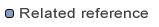
Java Build Path page
