Presentation Options for Java Views
Showing and Hiding Method Return Types
Several Java views (e.g. Outline, Members) present methods and can also show their return types and type parameters.
To show method return types in Java views select or clear the Show method return types or Show method type parameters checkbox in the
 Java > Appearance
preference page.
Java > Appearance
preference page.
Showing Full or Compressed Package Names
The Package Explorer and Packages views can show full or compressed package names.
To show full package names:
- Clear the Compress all package name segments, except the final segment checkbox
on the
 Java > Appearance
preference page.
Java > Appearance
preference page.
To show compressed package names:
-
Select the Compress all package name segments, except the final segment
checkbox on the
 Java > Appearance
preference page.
Java > Appearance
preference page.
Compression patterns control how many characters of each package name
segment are displayed. The last segment of a package name is
always displayed.
A compression pattern of "." indicates that only the
separating periods are shown to represent a segment. A digit (n)
in a compression pattern represents the first n characters of a package name segment.
Examples are the best way to understand compression patterns. The
package org.eclipse.jdt would be displayed
as follows using the example compression patterns:
. ..jdt
0 jdt
2~ or~.ec~.jdt
3~ org.ecl~.jdt
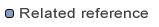
Java appearance preference page
Package explorer
