One kind of validation client is the one that performs validation operations via the
ModelValidationService
API. Another kind of client is the one that responds to validation operations by
reporting problems to the user or by taking some other appropriate action. These are
the validation listeners.
Validation Listeners
The same ModelValidationService that provides the invocation of
validation operations also provides a listener API for clients to learn about validation
that has occurred and the results generated. Listeners may be registered at run-time
using the addValidationListener(IValidationListener) method.
More commonly, however, they are registered statically on the
org.eclipse.emf.validation.validationListeners
extension point.
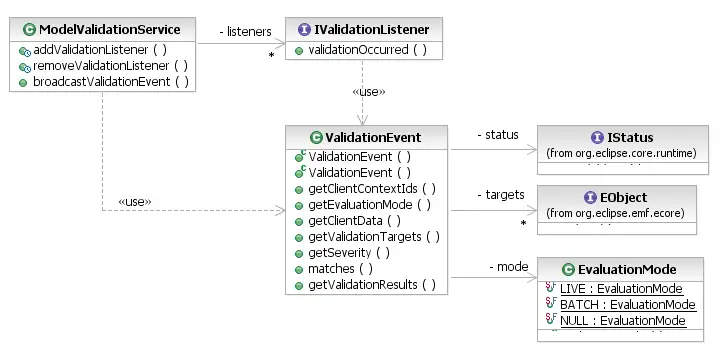
[
as SVG]
A listener is registered on the extension point with an association to zero or more
client contexts. This serves to filter out events for validation operations that are
not of interest to the particular client application, that did not occur in its context.
<extension point="org.eclipse.emf.validation.validationListeners">
<listener class="org.eclipse.example.validation.ProblemsReporter">
<clientContext id="com.example.MyClientContext"/>
</listener>
</extension>
The
ValidationEvent
provides a good deal of information about the validation operation, including:
- the evaluation mode, indicating whether the operation was a batch or a live validation
- the target elements that were validated (the root selections in the case of batch
validation or the notifications that were validated in the case of live validation)
- the validation results, as a list of IConstraintStatuses
- the client context IDs matching the elements that were validated
- a mapping of data, under string keys, provided by the client that performed validation
for the purpose of communicating it to listeners. This information is supplied via
the
IValidator.putClientData()
API
- the overall severity of the validation problems
Reporting Validation Problems
One of the validation listeners provided by the EMF Validation Framework, itself, is the
internal LiveValidationListener class, which shows results from
live validation operations in a dialog or a console (subject to the user's settings in the
Model Validation preference page).
An application that wishes to have its live validation results shown in this dialog may
simply register its
Client context on the
org.eclipse.emf.validation.ui.UIRegisteredClientContext
extension point.
<extension
point="org.eclipse.emf.validation.ui.UIRegisteredClientContext">
<clientContext id="org.eclipse.example.libraryContext"/>
</extension>
For a listener that wishes to report batch validation problems to the problems view, the
framework provides a convenient utility class
MarkerUtil
that creates problem markers from the IStatus results of
validation:
public class ProblemsReporter implements IValidationListener {
public void validationOccurred(ValidationEvent event) {
if (event.matches(IStatus.WARNING | IStatus.ERROR)) {
// fabricate a multi-status for the MarkerUtil to consume
List results = event.getValidationResults();
IConstraintStatus multi = new MultiStatus(
"org.eclipse.example.MyPlugin", 1,
(IStatus[]) results.toArray(new IStatus[results.size()]),
"Problems were found by validation", null);
try {
// create problem markers on the appropriate resources
MarkerUtil.createMarkers(multi);
} catch (CoreException e) {
// creation of problem markers failed for some reason
MyPlugin.getLog().log(e.getStatus());
}
}
}
}
By default, the markers are created using the
org.eclipse.emf.validation.problem marker type that extends
EMF core's org.eclipse.emf.ecore.diagnostic marker type.
Clients can specify their own marker type, if they wish.
Copyright (c) 2000, 2007 IBM Corporation and others. All Rights Reserved.
