Constraints are implemented in the EMF Validation Framework as instance of the
IModelConstraint
interface. A constraint has only two features: a validate()
operation that evaluates the constraint on some target object, and a
descriptor
that supplies all of the meta-data about the constraint that the framework needs in order
to work with it.
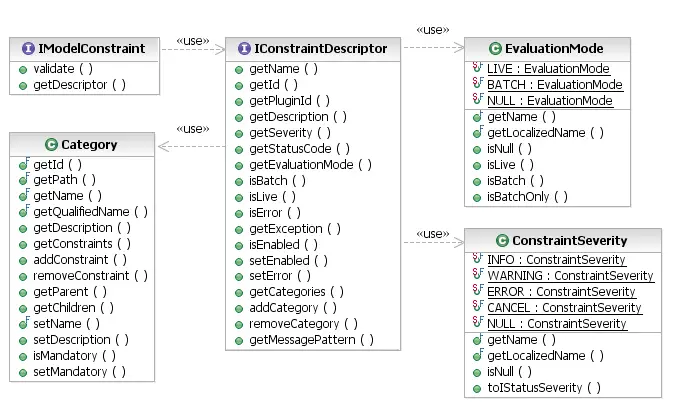
[
as SVG]
The
IConstraintDescriptor
provides:
- an ID and a localizable name to identify the constraint to the system and to users
- the evaluation mode, whether live or batch
- the EClasses that the constraint targets
- in the case of a live constraint, the
event types and features that trigger it
- the
severity,
error code, and error message pattern, for construction of
Eclipse IStatus objects on violation of the constraint
- categorization:
categories
are hierarchical, and a constraint can be a member of zero or more categories
- enablement state: constraints can be selectively enabled by the user, or can be
disabled by the system if they are misconfigured or throw run-time exceptions
Much of this information appears in the preferences dialog, in the
Model Validation / Constraints page, for presentation to the user.
Implementing Constraints
Constraints can be implemented in Java or in other languages, according to the available
contributions of
language providers. The implementation of
a constraint in some language is separate from the contribution of that constraint by a
constraint provider.
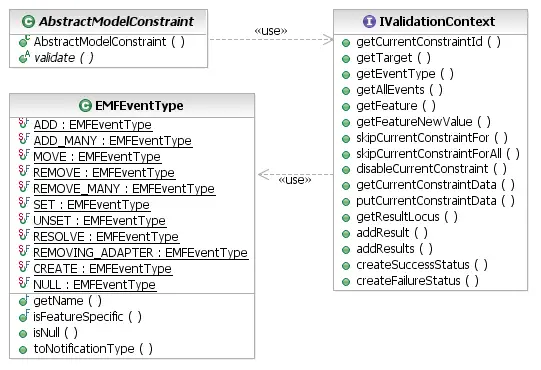
[
as SVG]
A Java constraint is implementated as a subclass of the
AbstractModelConstraint
class. It implements the validate() method accepting an
IValidationContext
and return an IStatus reporting the validation result.
The ValidationContext object provides a variety of information
about the current validation operation, including:
- the target of validation, the element to be validated
- the eventType, in the case of live validation
- the feature and its new value, in the case of live validation
- the currentConstraintId, indicating the constraint that
is being invoked. This allows a single Java class to implement any number of
(probably related) constraints, and switch on the ID to determine what to check
In addition to this contextual information, the validation context provides a variety of
other services to the constraint. Using the get/putCurrentConstraintData(),
a constraint can cache some information that will help it to optimize the validation of
multiple objects by persisting data between invocations on different objects in the same
validation operation. This cache can take the form of any object.
Another time-saving measure is the skipCurrentConstraintFor()
method, which allows a constraint to indicate that it has already validated some other
objects while checking the current target, so that it does not need to be invoked on them
later. For example, a constraint that checks for dependency cycles in a graph will, if it
does or does not find a cycle, have indirectly validated a number of other objects in
doing so.
Reporting Validation Results
An implementation of a constraint will report validation results when the constraint fails,
in the form of an IStatus object. More precisely, validation
problems are implemented as
IConstraintStatuses.
The constraint may construct these results, itself, using the factory methods on the
ConstraintStatus
class. Indeed, in order to create a multi-status result reporting multiple discrete
problems, it is necessary to work with the ConstraintStatus class.
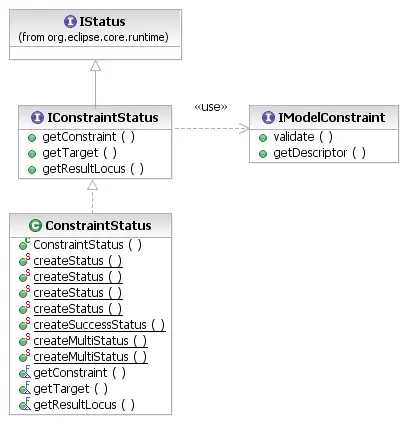
[
as SVG]
For simpler cases, the IValidationContext provides convenient API
for creating the validation results. The addResult() and
addResults() methods add problem elements to the result. These
are elements that are somehow related to the violation of the constraint on the target
element, which should be highlighted when the user double-clicks the problem marker reporting
the violation.
The createFailureStatus() method creates a result status encapsulating
the current result set (as constructed via addResult() calls)
and referencing the current constraint and target element. The arguments to the
createFailureStatus() method are the positional arguments to slot
into the error message pattern declared by the constraint's descriptor. The validation
framework provides formatting of EObjects using the label
providers from their metamodels' *.edit plug-ins, as well as
pretty-printing of collections.
In the case that a constraint
finds no problems, it should return the result of createSuccessStatus().
This method will return an appropriate status object if the client invoking validation
requested results for successful constraint evaluations as well as failures. Otherwise,
this method returns null. So, a well-behaved constraint will
always use this to report success.
To illustrate several of these concepts, consider a constraint on the
Library metaclass that requires libraries to be uniquely named.
Note, in particular, that a violation of this constraint for one library necessarily means
that multiple libraries are in violation of the same constraint:
public class LibraryNameIsUnique extends AbstractModelConstraint {
public IStatus validate(IValidationContext ctx) {
// the constraint is declared to target only Library, so we can safely cast
Library target = (Library) ctx.getTarget(); // object to validate
// does this library have a unique name?
Set<Library> libs = findLibrariesWithName(target.getName());
if (libs.size() > 1) {
// report this problem against all like-named libraries
ctx.addResults(libs);
// don’t need to validate these other libraries
libs.remove(target);
ctx.skipCurrentConstraintFor(libs);
// arguments are slotted into the message pattern
return ctx.createFailureStatus(new Object[] {
target, libs});
}
}
return ctx.createSuccessStatus();
}
}
Copyright (c) 2000, 2007 IBM Corporation and others. All Rights Reserved.
