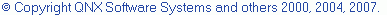Converting CDT 1.x Projects
How you update your CDT 1.x project to CDT 3.1 depends upon whether the
project is a Standard Make project or a Managed Make project. For a Standard
Make project, see Convert to C/C++ Make Project Wizard below.
Updating a Managed Make Project
For a Managed Make project, the Managed Build system will prompt you to
convert your project when it attempts to read the Managed Build project
information and discovers that the project needs to be updated. You will be prompted to update the project.
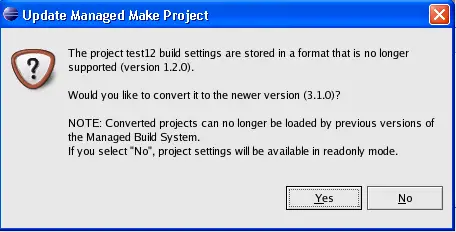
Click Yes and the project will be updated. The updated Managed
Build information can no longer be loaded by CDT 1.x or CDT 2.x. Select
No and the project will not be updated. You will be able to view the
Managed Build settings, but no changes will be saved when you close the project
or exit Eclipse.
Convert to C/C++ Make Project Wizard
Select File > New > Convert to a C/C++ Make Project. If that selection is not available, you can find the instructions for adding it
here.
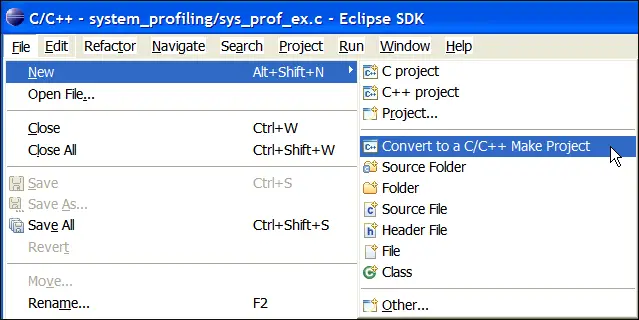
From the Convert to C/C++ Make Project Wizard select the project you want to convert and click Finish.
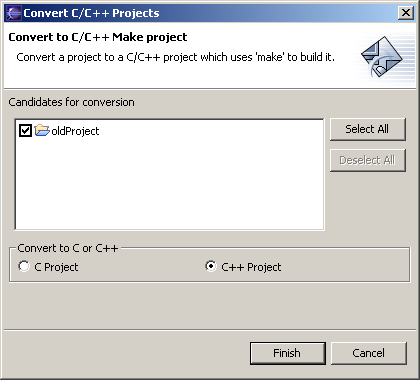
Note: You may need to manually enable Path Discovery for CDT 1.x Standard Make projects, depending on how your CDT project was configured.
See
Set Discovery Options for details.

Adding Convert to a C/C++ Make Project to the New menu
Set Discovery Options
Converting CDT 2.x Managed Make Projects