|
 |
|
| |
C/C++ Project Properties, General, Export page
You can modify the list of exported elements
(include paths, symbols, libraries, library paths)
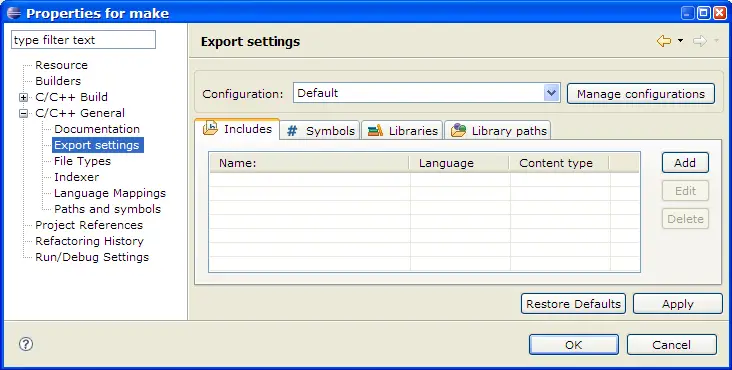
There are 4 tabs on this page: Include paths, Symbols, Libraries, Library paths.
They have the similar design and display corresponding
elements exported by current project to outside.
There are 2 ways to make value exported:
- Use 'Add' button on Export page
- Use 'Export' button on Path and Symbols page.
- Add
- Add new element
- Edit
- Modify selected element
- Delete
- Remove selected element
-
Available for :
- CDT projects. May be enabled/diabled in Preferences.

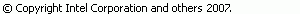
|
|
|
