|
 |
|
| |
Debug page, Preferences window
You can manipulate any of the common predefined debug settings by clicking Window > Preferences > C/C++ > Debug.
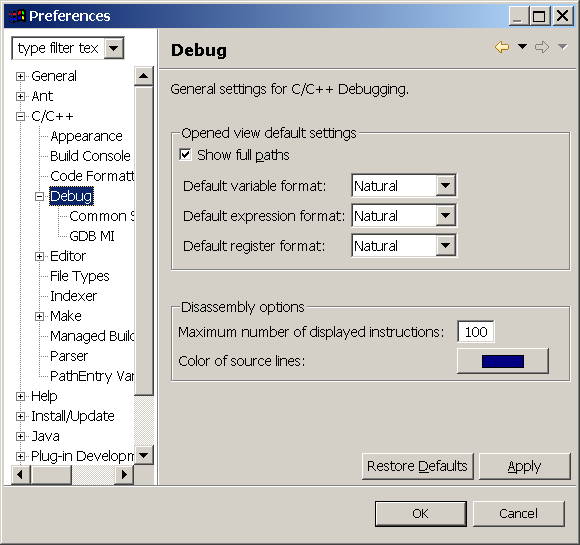
- Show Full Paths
- Select this checkbox to show the full path to files and directories.
- Default variable format:
- Select the default variable format from either Natural, Decimal or Hexidecimal.
- Default expression format:
- Select the default expression format from either Natural, Decimal or Hexidecimal.
- Default register format:
- Select the default register format from either Natural, Decimal or Hexidecimal.
- Maximum number of instructions:
- Enter the maximum number of disassembly instruction to be shown in the Disassembly view.
- Color of source lines:
- Select the color of source lines in the mixed source/disassembly mode.
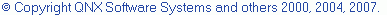
|
|
|
