| |
Before you begin designing your report in the layout editor, you build a BIRT data source to connect your report to a database or other types of data sources. When you build a data source, you specify the driver class, data source name, and other connection information that is specific to the type of data source. For this tutorial, you use the sample database, Classic Models, that is already configured for use with BIRT Report Designer. You do not need to specify the connection information for this sample database.
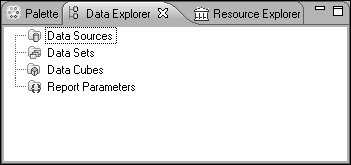
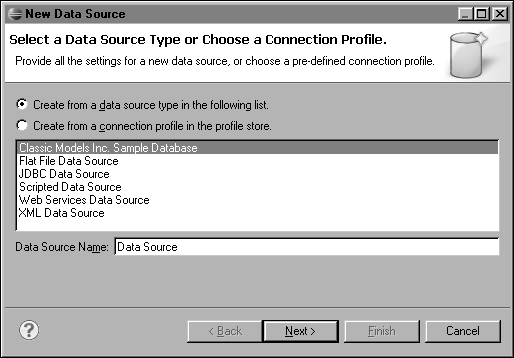
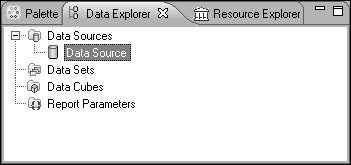
|
|
