Popup Windows: channelmode
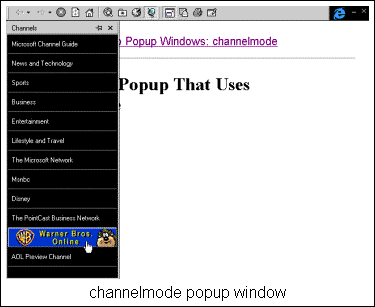
Channel mode, which is only applicable to MSIE, is quite similar to full screen mode, with the difference being that in channel mode the window has some of the standard browser window stuff such as a close box and a menu. It also has an annoying channel bar on the left side that pops out whenever the mouse touches the left side of the screen. To set the popup to channel mode set the
channelmode property to
yes in the
open() command.
For example, this command in the
popup script
opens a window in channel mode:
window.open(href, windowname, 'width=400,height=150,channelmode=yes,scrollbars=yes');
which gives us
this window.
You can indicate both MSIE's channel mode and Netscape's full screen mode in the same open() command. For example, this command in the
popup script opens a window in full screen in Netscape and channel mode in MSIE:
window.open(href, windowname, 'channelmode=yes,type=fullWindow,scrollbars=yes');
which gives us
this window.
